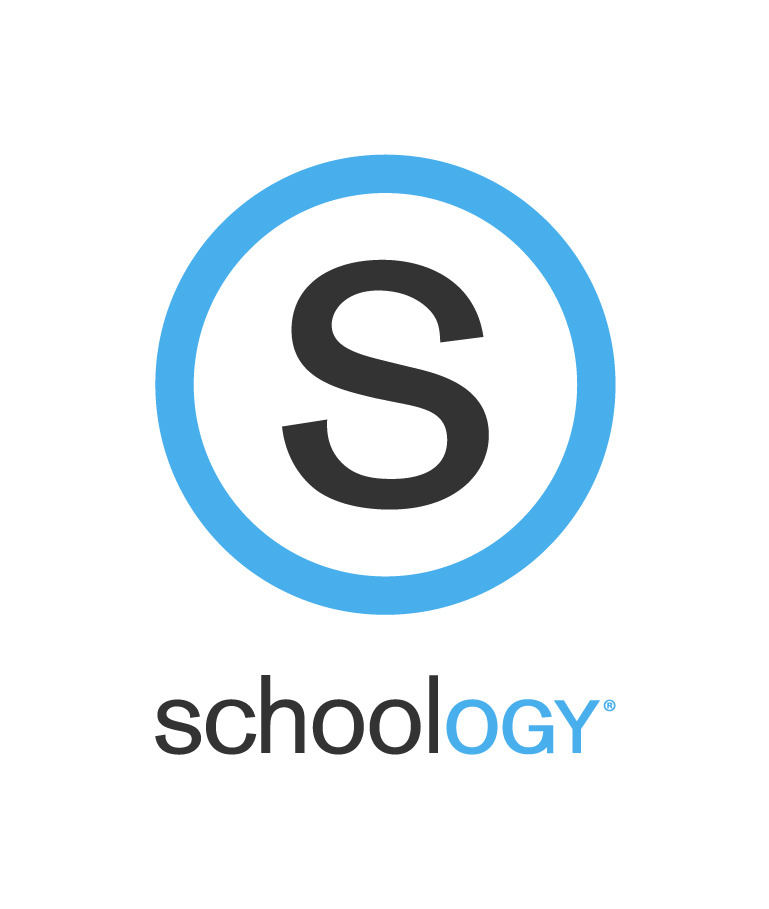Frequently Asked Questions
-
Clever
Q: How to access/login Clever?
A: Student: Using your Office 365 email login credentials (username and password). Click here to see the instructions
Parent: Please provide your email address to receive documentation. Click here to see the instructions
Q: If unsuccessful logging into Clever who to contact?
A: Email: CMSD.Integration@ClevelandMetroSchools.org
Q: I need to reset my Clever password?
A: Student passwords never change and do not require password changes.
Q: I sign into Clever and get a blank screen / I pick login with Active Directory and it takes me right back to the login screen?
A: Clearing browser cache and cookies resolves this. Click here to see the instructions -
Computer Devices
Q: How do I login into my Chromebook?
A: Click here for English
Click here for Spanish -
Internet Safety
Q: What are some of the best practises for Internet Safety?
A: Click here to see the Video
Click here to read the Document -
Microsoft
Q: How do I login to my email?
A: Click here to see the Video
Click here to read the Document -
Schoology
Q: How to access/login to Schoology?
A: Student: To access Schoology you will login through the Clever Portal. Using your Office 365 email login credentials (username and password).
Parent: Click here to Go to Schoology Website
Q: Is there a mobile app for Schoology?
A: Logging into the mobile app for Parents (Android): Click here
Logging into the mobile app for Parents (iOS): Click here
Logging into the mobile app for students: Click here
Q: How do I access/view my child’s Schoology account?
A: ***Parents Only*** Click here -
Seesaw
Q: How do I login to Seesaw?
A: Click here to see the Video -
Technical Support
Q: How to get Technical Assistance?
A: Contact us @ (216) 838-0440
Q: How do I report a problem?
A: See the instructions here